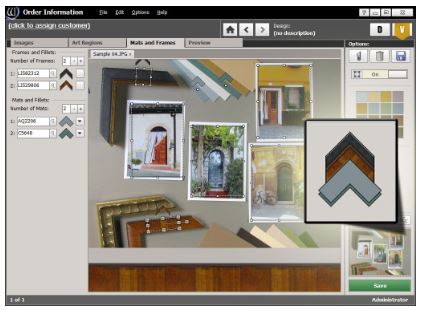FrameShop™ Design
Our user-friendly FrameShop™ software comes standard with every new Computerized Mat Cutter (CMC). This comprehensive software platform is the industry-leading solution for custom mat design and digital cutting, and is compatible with the latest Windows™ operating system. Our platform enables the functionality of your Wizard CMC to be continuously improved and extended through exciting new software features and tools designed to maximize its capabilities.
FrameShop™ makes it easier and more efficient than ever to design, visualize, and cut your creative projects. Plus, you’ll be ready to use our optional creative accessories: lettering and linework using the Pen Kit, subtle embellishments with the Debossing Kit, decorative cutting through our Vinyl Kit, or even creating your own corner protectors and custom boxes using the Box Kit.
FrameShop™ 7 Release
The newest version of FrameShop™ is now available to download! Wizard has made several improvements to the software that we’re very proud of, and it’s available for our CMC 8000, CMC 8000+, CMC 9000, CMC Z, and CMC Z1 machines.
With FrameShop™ 7, you can easily install software version updates and navigate to browse your files just like other common folder systems. FrameShop™ now works better in connecting between different PCs as well, so you can spend more time on designing and cutting!
FrameShop™ 7 users can maintain the highest quality in cutting with enhanced ability to fine tune details and configurations. Plus, FrameShop™ Trace contains a vectorization button to import image files to use with the Pen or Deboss tools without any hassle.
Digital Content
Available only for FrameShop™ 7, customers can now download Digital Content packages featuring LetterMat™ fonts, CutArt™ items, mat design templates, a new type of element called an “Ornament”, and more! To upgrade to FrameShop™ 7 and make sure you’re ready to use Digital Content, please contact our Technical Support department.
“Super simple to use!”
FrameShop™ Software Features
- Nesting & Tiling Functionality
- Optimize material usage with smart, efficient layout tools.
- Trace Program
- Design custom creations with a powerful vector-based drawing utility.
- Supported File Types
- Effortlessly work with DXF, SVG, WZX, WCX, and standard image formats (learn more here).
- TrueType Font Support
- Use a wide range of fonts for highly personalized designs.
- POS System Integration
- Connect seamlessly with custom framing Point of Sale (POS) systems.
- Pre-Designed Templates
- Utilize over 115 professionally designed, ready-to-use templates.
- Extensive CutArt™ Available
- Access over 2,500 premium, high-quality design elements.
- Digital Content
- Expand your design options with downloadable Digital Content packages.
- Internet Connectivity Required
- Stay connected for access to the latest features and updates from Wizard.
Requires a computer running Windows 10 operating system or newer. Click here for installation instructions and minimum system requirements.
Create Your First Mat in FrameShop™ 7 – Single & Multiple Opening
FrameShop™ Visualize
Visualize is an optional add-on subscription module for FrameShop™ that enables you to envision your mat design ideas and show customers their virtually matted and framed artwork right from your sales counter. Easily save image file previews to send to your customers via email, or post framing mockups to social media to promote your business services.
Visualize is compatible with all Wizard CMCs, and can also work without an attached CMC as a standalone feature on a separate computer. Combine Visualize with one of our Camera Mount options, and you’ll have a complete solution for conceptualizing and presenting your design ideas — before even cutting a single piece of matboard.
5 Reasons Why You Should Add FrameShop™ Visualize Into Your Workflow
VISUALLY COMPARE MULTIPLE OPTIONS
Quickly create accurate representations of your design ideas with multiple options for your customer to consider, and find their perfect fit!UPSELL EVERY PROJECT for MORE PROFIT
Show visual mockups of creative embellishments, multiple layers, wider mat borders, and various moulding options to create more profitable jobs.CLOSE SALES MORE EASILY
Excite customers by showing them a virtual preview of their finished project! When they see it, they’ll want it, and you can close the sale more easily.
IMPROVE PRODUCTION ACCURACY
Save digital image previews of the project, and attach them to the order so there’s no confusion and no errors when it comes time for production.
SEAMLESSLY TRANSITION from DESIGN-to-CUT
Visualize™ allows you to seamlessly transition from design into production by sending the finished concept straight to your CMC.